NETWORK SOLUTIONS Shopping Cart Sign Up Instructions.
1. sign up for the CHATSTAT service using the link provided here> http://affiliates.chatstat.com/AccountCreate.aspx?reseller=CS-DD81D6
2. record the CSUID number that you are given at the end of sign up
3. Enter your NetworkSolution Ecommerce Control Panel and click the “Design” tab.
4. Select the “Columns” editor from the left menu.
5. Select the CHATSTAT MODULE and ADD IT.
6. Enter in the CSUID NUMBER given to you during CHATSTAT sign up. (see step1)
7. drag the module to the TOP of the RIGHT HAND COLUMN.
8. You can also optionally enter a header and footer text field that appears above and below the chat icon.
Version 5.9 due to be released at the end of this month.
ChatStat will release a new version, 5.0.0.9 by the end of this month. Some of the added features will include:
- In-chat switch to phone call.
- In-chat switch to screen sharing.
- Two new stats graphs related to operator productivity.
- New chat window look and feel.
- New operator client look and feel.
- Switch from DB to AJAX for all live chat to make it faster.
Some of the bugs which will be fixed include:
- Repair of any non-operational IM connectors.
- Repair of a known issue with IE in Windows 7 which causes visitor type not to appear in some cases.
- Repair of the AUTO START ON WINDOWS LAUNCH button within VISTA and WIN7 computers with UAC enabled.
- Various other fixes.
More info soon!
Version 5.0.0.4 on the verge of release.
Primarily devoted to maintenance and improvements in speed and stability, the next patch shall be relased in about 72 hours.
There will be a beta, please watch for the announcement.
Version 5.0.0.2 is now released. Minor bug fixes and Salesforce API repair.
Version 5.2 is out.
Submitted Mar 18 in Announcements (unpin)
If you cannot see IPs on the visitors list, please exit and restart ChatStat. This will provide you with an update to version 5.2.
Besides reliability tweaks, you will find that this version loads faster, and the IP list never needs to periodically refresh.
Also fixes were made to the SALES FORCE system.
There is a new chat window for the web side comming in version 5.4.
ChatStat Update 4.0.2.0
ChatStat’s Live Chat Software patch 4.0.2.0 has been released!
Exciting new features in this update:
 SalesForce Integration FOD
SalesForce Integration FOD
SalesForce integration is now available in the Settings > Features On Demand area. ChatStat works hand-in-hand with SalesForce to give your operators the ability to instantly create a Sales Lead,- Improved Feature On Demand Settings Area – More innovative, clear, and functional design.
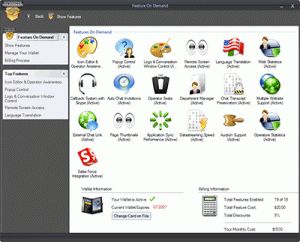
Version 5.2 is out.
Version 5.2 is out.
Submitted Mar 18 in Announcements (unpin)
If you cannot see IPs on the visitors list, please exit and restart ChatStat. This will provide you with an update to version 5.2.
Besides reliability tweaks, you will find that this version loads faster, and the IP list never needs to periodically refresh.
Also fixes were made to the SALES FORCE system.
There is a new chat window for the web side comming in version 5.4.
Version 5.0 Released. Fastest version yet. Speed biggest improvement.
There are many small enhancements to the existing interface of ChatStat, and yes, a few bugs squashed and swept away. But the main and most important difference between version 4 and 5 of ChatStat is SPEED. Everything is much faster. We have accomplished this by using a system that lets your ChatStat web page simply bounce off our server strait toy our client at the speed of an instant message. This means that when visitors arrive, their IP shows up instantly, after 1 or 2 seconds. This is the fastest response time we have yet achieved. Furthermore, in a multi operator environment, when an operator clicks the ACCEPT BUTTON, there is instant silence to all other operators, vs the slight lag in version 4.
We have also improved VISUAL PAGE THUMBNAIL TRIALS in GRIDVIEW mode, so that they too will work in real time.
Lastly, the infrastructure of the statistics system has been braced and updated in preparation for heavy growth in Feb.
I would like to personally thank each and every one of you for helping make ChatStat a success.
P.S. We are working on a “MOBILE LIVE CHAT” version and a “LIVE CHAT FOR NATIVE MAC” version next.
Multi Lingual Live Chat
ChatStat realizes the importance of being able to use our product in languages other than English.
Our team is currently translating our software into seventeen languages. Additionally, our system will also provide language translation for your website visitors as well.
Localization capabilities will automatically connect our translator systems as needed, and automatically offer suggested language pairs to both the operator and visitor, based on thier geo location as detected in our software.
More news soon.
Around the corner.
Shortly we hope to have a mobile version of ChatStat that will allow for live chat on Blackberry, Apple I Phone, as well as any other mobile cell phone that can support AIM, MSN, YAHOO, SKYPE, ICQ, or JABBER Messenger clients.
more to come on this exciting announcement soon!
4.0.8.0 is live.
The 4080 ChatStat update will include multiple improvements to Statistics, Sales Force Integrations and Page Thumbnails. Logo & Conversation Window Control templates will now allow for the customization of searching for operator text, help text, question text required option, hide operator selection and hide department selections. Also, in this latest version of ChatStat spell checking will be included allowing you to correct spelling errors as you type. IP blocking is now also added to the operator chat window to prevent malicious visitors from flooding your operators with chat requests.
Operator productivty graphs moved to main stats area.
Transcript email on conversation end.
SALESFORCE> Add ticket and add FAQ added.
Added ability to edit text “Searching for an operator.” as well as other fields on that window.
Fixed Bug that prevented UK users from properly receiving call backs
Fixed Bug that prevented UK users from properly receiving stats.
ADDED CONTROL> In the Logo & Conversation Window Editor FOD – the user should have the option to remove the option to select by Department or Operator or BOTH.
ADDED CONTROL for> In the Logo & Conv Window Editor FOD the user should have the option to make the Name, Email, or Question fields REQUIRED before starting a chat.
ADDED> Visitors comming to your site and starting a chat will now be able to view the entire chat window using machine translated interpretations.