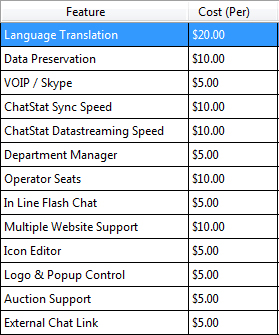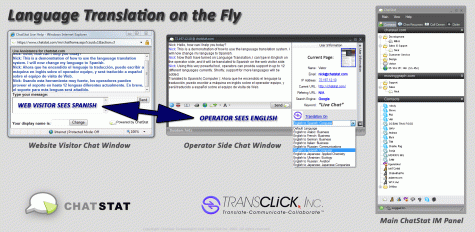Web Side Language Localization Editor now complete.
Multi lingual support is now complete for web visitor side.
With our currently deployed version, all text and images that are viewed by web visitors during a live chat conversation are editable by the site administrator. This is achieved using THREE features on demand:
- ICON EDITOR
- POP UP EDITOR
- LOGO AND CONVERSATION WINDOW EDITOR
Using the editor, you can edit every text and image that a web visitor might see, and change the text and images to match the design and language localization of your site.
Updates to the manual are now in progress and should be completed shortly.
Thank you!
Version 2.5 of ChatStat Released. (Price Sheet enclosed)
As many of you have noticed version 2.5 is now released. The biggest change by far is SIMPLIFIED PRICING, a brand new POP UP EDITOR, and a much updated and streamlined Features on Demand system. The Features On Demand control panel and the wallet are now only available to administrators.
By completely revamping the Feature on Demand system we hope to provide you, our valued customer, with a simple way to purchase just the features you need. We do not want to force our customers into PACKAGES (Pro, Lite, Executive) or VERSIONS with yearly licenses and fees. With ChatStat, you already get all of the basics of live chat for FREE. Features on Demand allow you to add just the features you need to your site that add advanced functionality. Have a look at the list below.
NOTE: All features on demand apply across ALL OPERATORS, DEPARTMENTS, AND WEBSITES that you may have setup at no additional charge.
For example, if you have 10 operators across three websites, and you turn on LANGUAGE TRANSLATION, all of your operators and sites would receive Language Translation functionality for the total cost of $20 per month.
For detailed information on what each of these Features on Demand do, please go to your own FOD control panel, and you will see detailed descriptions. You can also read more about these features in our newly updated and online PDF MANUAL located here:
http://www.chatstat.com/manual.pdf <<<< RIGHT CLICK AND SAVE AS! 32.5MB FILE. Thanks!
For a comparison of our prices versus those of other industry leaders, please click here!
Again, THANK YOU for supporting us! We have many people working feverishly to ensure that you have the best live chat program out there!
Patch at MIDNIGHT. Its a big one. Full list of features and fixes.
NEW FEATURES:
· Prices have been lowered on many FOD items. Also operator limit has changed. (1 free) ($10 for additional seats). This also applies for multiple websites.
· Business to Business Chat allows for chatting, adding and removing of operators
Non Geek Translation: You can now add operators at other ChatStat supported sites to your own BUDDY LIST. This way you can talk to other companies that also use ChatStat. We may even form an alliance of businesses.
· ChatStat operators now have an improved icon. ChatStat operators will have color and show a clock image to indicate as away.
· Added a new USER INFORMATION bar that includes a thumbnail image of the page the visitor is on, as well as other valuable information. By default, when you start a conversation with a visitor, their information and a thumbnail of the page they are on is shown next to where you converse with them. If you dont want it there, just close it, and ChatStat will remember that you dont like it. Also, dont forget that you can make the CHAT WINDOW alot WIDER if you want, to make room for the new stuff. Just use the SIZER bar corner at bottom right of the chat window to size it larger.
· THUMBNAIL ICONS of the page a visitor is on. This is cool. Now you can see a little thumbnail of the page the user is on next to the chat with them. Click on the thumbnail to see the same page they are on in a browser.
· You can now set the number of rings before going to a message. Chat Request Rings may be set maximum of 10 rings approx 2 minutes of chat request notifications. When a web visitor starts a chat, our system goes and looks for an operator to handle the request. This NEW setting will allow you to determine HOW LONG the system should search before it gives up and goes to message.
· Checks put in place to ensure operators do not “bug” a visitor accidentally. When Starting Conversation with browsing user… Operator will be notified if the browsing user is already in a chat session. Also if the browsing user recently spoke with someone the Operator will be notified that browsing user has recently spoke with someone. We put this here so that the same person would not be accidentally bugged by operators who do not know the person has already received an offer to chat recently.
BUG FIXES and other IMPROVEMENTS:
· On email replies from the Call Center.. the body of the call center message will be added to the body of the email message, also when deleting messages from call center will be able to continuously delete. If you get a message that you wish to reply to using EMAIL, ChatStat will now automatically fill out the email for you, including the previous message(s).
· typing html tags into the web window will show accordingly.. now will be able to type <script> and other tags
· When clicking “Click Here to Enter Chat” after it has been displayed for a few minutes the chat session will start
· email link and other offsite handles will no longer display empty values for operators and departments
· When changing an operator display from Operator Manager… a new operator would be added.. fixed to update the existing operator
· Revamped Feature On Demand into a even more simple format. This should give users a much clearer understanding of FOD and its abilities.
· FOD’s that had slider bars are now either a simple OFF/ON format. (Sync speeds are either OFF (SLOW) or ON (FAST) speeds)
· ChatStat now properly runs on: Windows 98, Windows 98 2nd Edition and Windows Millennium Versions.
· Introducing the new SETTINGS Tab Styles. Easier to manage and based on user permissions tabs become visible/non visible (For normal users –vs- admins)
PRESS RELEASE: ChatStat and TransClick officially announce partnership.
TransClick and ChatStat join forces to create the first client interaction and IM aggregator that can translate many languages on the fly in simultaneous text conversations.
New service enables translation of instant messaging and live chat conversations into 16 different languages. Real time global collaboration and multilingual communication becomes a reality.
NYC, NY – TransClick Inc, and San Diego, CA – ChatStat Technologies, Inc, today announced the availability of the first ever “Live Chat” and “Instant Messaging” language translation mash up. The application expands a user’s ability to communicate in real time using as many as 16 major languages and over 120 vertical market dictionaries at the click of a button to deliver highly accurate translations.
Through this unique solution language translation is now available during all text based communications. Examples of its use include web visitors chatting with operators, inter-company secured instant messaging, and instant messenger buddy to buddy chat. ChatStat and TransClick have together produced a universal language messenger that is also a full featured “Customer Interaction System”. This system provides business class “live chat” services including live chat support across multiple sites simultaneously, “Skype Call Back” from a web page, live chat and VoIP for eBay users or directly from an email signature. In addition, the service also offers free web statistics using an innovative technology called “Moving Graph” which shows your data analytics graphs in motion. To round off the application the service also supports AIM, ICQ, MSN, Yahoo, Jabber, GoogleTalk, and Skype instant messengers. This means that you can have buddies from all of these messengers appear in ChatStat simultaneously and chat with any of them regardless of the messenger they use or language that they speak.
This exciting new service is delivered as part of a co-marketing and development agreement between the two companies. TransClick, Inc. has licensed a private label version of the ChatStat CIS and will market the combined solution as the TransClick Global Messenger to its target customers. ChatStat will also offer the TransClick real time translation service as a feature on Demand in the ChatStat offering.
“This solution for TransClick delivers on our mission of leveraging the best language technologies to translate messages within a live chat environment, for both buyers of goods and services on the internet, as well as instant messenger buddies that do not necessarily speak the same language.” said Robert Levin, CEO and founder of TransClick, Inc. “Launching this new product is very exciting to us because of its simplicity and convenience to TransClick users. The installation process is very simple, and very cost effective.”
Real-time machine translation is currently available in: English, French, German, Italian, Spanish, Portuguese, Mandarin Chinese, Japanese, Arabic, Farsi, Hebrew, Korean, Polish, Russian, Turkish and Ukrainian.
Nick Matina, founder of ChatStat says, “Imagine a live chat operator being able to provide intelligible technical support or customer service in up to sixteen languages with three or four people in different chat windows, one maybe a web visitor, one maybe an IM buddy. People from all over the world can use this language translation system to communicate freely and without the limitations placed on us by our native tongue.”
Solution Features & Benefits:
Translation Features include:
• Automated virtual real-time language translation.
• Current support for 16 language pairs.
• Support for up to 150 vertical market dictionaries.
• Translation Speed up to 400 characters per second.
• Operator to Operator language translation.
• Operator to Web Visitor language translation.
• Instant Messenger buddy to buddy language translation for seven IM platforms.
Solution Availability:
TransClick Global Messenger To download TransClick’s Global Messenger, visit http://www.TransClick.com
ChatStat. FREE Customer Interaction System CIS system including Live Chat, Instant Messaneger, Web and Operator Analytics, including real-time translation powered by TransClick, visit http://www.ChatStat.com
About TransClick, Inc.:
Transclick is a wireless web services infrastructure company enabling customers to communicate via email, SmartPhone text or instant messaging with real-time language translation in 16 languages from any mobile phone, corporate enterprise portal or wireless PDA. Transclick is post-revenue with Qualcomm, Verizon Wireless, the US Army. TransClick’s Developer Program allows third party application to add multi-lingual capabilities to their own application via integration with Transclick’s Java API. For further questions about TransClick please call Robert Levin at 212-751-5150 Extension 4 or visit http://www.transclick.com.
About ChatStat Technologies, Inc.
ChatStat is a service for web site owners to add live chat, instant messaging, voice over IP (VOIP), and web analytics services to their web site(s) for the purpose of performing sales and support chats and monitoring traffic and productivity trends. ChatStat gives you the ability to conduct live chat with website visitors, seven IM clients, and other operators using a familiar instant messenger interface.
ChatStat Technologies is a privately held company headquartered in Oceanside California. Customers include eCommerce Services of all sizes, International and domestic users. The Service is absolutely free, in its basic installation. Translation services through TransClick are activated in the products Features On Demand control panel.
Features on Demand is now active.
I want to take a moment to thank our beta testers for their LOYAL support and patronage thus far.
Now that the Feature on Demand system is live, you will notice that some parts of the ChatStat software require you to turn them on before they can be used. In most cases this is automated. Here is a brief run down of hot it works:
General Information on using Features on Demand:
Interface Controls and Performance Controls. The primary difference is that Interface Controls cover the features that are within the ChatStat interface itself, like the ability to view additional MovingGraphs or handle Multiple Departments. Whereas, Performance Controls set the speed and capabilities of the ChatStat client overall.
Enabling Interface Controls
To enable an Interface Control simply go to the area where you would like to use. If it is grey or disabled click on the ENABLE FOD BUTTON located in the bottom right hand corner of the interface area. This will open the Feature on Demand Control Panel and initiate a 7 day trial of the feature. If at the end of the trial you choose to keep the feature activated you will be prompted for payment information. If you already have payment information on file, the Feature on Demand will become permanently added to the list of services we provide you and bill for each month. Click the OK button to begin using the trial. You can go back to the Feature On Demand Control panel and click on the BILLING INFORMATION> SUMMARY menu at any time to check the currently enabled Features on Demand as well as view the amount of time you have left on any trial features you are trying. This is the last menu choice on the main Feature on Demand menu.
Enabling Performance controls.
To enable or change a Performance Control, you must open the Feature On Demand Control Panel and click on the Performance control of choice. First enable the performance control by clicking on the Enable checkbox. Then, using the slider bar, set the level of performance for each control you wish to edit.
Once again, thanks to all beta testers!
I have spoken with many of you, and I am listening to what you say. ChatStat will be built by its users and for its users. Please feel free to drop by and say hello any time.
The VOIP Wars are comming, and why it is good for us all.
Oh yes, the Voip Wars are comming. How legacy telco will still be able to survive is beyond me. There is a major wave of change that will truly bring us in to the “digital communication age. Its call Voice Over IP.
Here we can read about the most recent and important steps each of the major IM and VOIP powers of the world are taking.
Google, http://blogs.zdnet.com/BTL/index.php?p=1127
Microsoft, http://andyabramson.blogs.com/voipwatch/2006/05/microsoft_live_.html
Yahoo, http://www.voipnow.org/2005/06/yahoo_messenger.html
AOL, http://www.techdirt.com/articles/20060504/1841222.shtml
As we all know, Skype, the current leader, is now entrenched in first place in the VOIP market. AIM holds the title as best text based IM.
MSN, Google, Yahoo, Skype and AOL all have VOIP now or will be coming out with it in a few weeks. This means that their will be a NEW emerging chat medium known as voice over IP, otherwise known as VOIP. It will come to eventually replace TEXT based chatting using a keyboard. VIDEO CHAT will follow that. My estimate is within 5 years. The battle will escalate between Skype, Google, Microsoft, Yahoo, and AOL. Each of them will be vying for you to use their IM client. The critical thing to understand here is that while these individual offerings are truly amazing, the one fatal problem is that they lack VOIP compatibility. What this means is that it is very early on and current API integration has not even began to address interoperability with other VOIP messaging systems. It simply hasn’t been fathomed yet. Rather, this early technology is simply being made as a stand alone API. This API provides simple VOIP functionality to a developer, such as us. Their API’s allow us to connect or receive a call through their VOIP service without having their software installed using only ChatStat as the messenger.
Now there is a new opportunity in providing the same “Trillian-Like” multi-platform support, but it now applies to VOIP Audio, and soon to video.
By using the individual API’s provided by each VOIP contender, we can create one program that supports them all.
I envision CHATSTAT as being able to surpass Trillian in the text instant messaging systems available today, and be the only one of its kind in working with VOIP.
ChatStat should support no less than:
- CHATSTAT INTERNAL SECURE BUSINESS VOIP (billable by the minute)
- GOOGLETALK VOIP
- YAHOO VOIP
- SKYPE VOIP
- MSN VOIP
- AOL VOIP
- ALL TEXT BASED IM MEDIUMS.
Any of these could then be used to make or receive phone calls, provide CALL ME BACK service, or conduct live chat.
It will be about CHOICE. The user can choose any or none or all of them together. It is up to them.
ChatStat already has a full working VOIP connection using SKYPE. We are currently using it with success as a CALL ME BACK feature, where a visitor enters their phone number, and our system prompts Skype to dial it for an operator to return the call. We are now working on adding a dialer and a call center tab, so that we can truly integrate VOIP into the program. Some of the base VOIP features we will add are:
- Operators will be able to freely chat with voice with each other regardless of location.
- Operators will be able to dial out using a dialer to any number using any VOIP service, including ChatStat’s own VOIP system.
- Operators will be given their OWN unique phone number, which they can use to receive calls directly to them.
- Operators will be able to hear their voice mail thru VOIP.
- There will be multiple person conference calling and the ability to
- The ability to transfer VOIP initiated calls from one operator to another.
- From any web page on a site, calls can be directed specifically by department or by individual.
- All VOIP calls are statistically recorded and displayed in MOVINGGRAPHS as a Feature on Demand.
Call times, duration, and success rate, can be recorded and charted using MovingGraph. - We can create digital VOIP surveys that are played at the end of each call that can rate the operator, and also display this on a moving graph.
- Certainly the possibility of building a complete phone system using VOIP cannot be ignored.
In a business environment, we can enable administrators to TURN OFF AND ON any channel of communication that is not appropriate and lock it down. Because we are only disabling code, which is not connected with the rest of the features of CHATSTAT needed for business, version control will not be an issue.
Also, using the techniques outlines in this article…
We intend to use JABBER INTEGRATION so that we only have to support ONE IM CLIENT, Jabber, which will connect us to eventually all of the IM players. Jabber will eventually support them all.
This article clearly explains this, http://news.com.com/2100-1023-964317.html .
And for that matter, we will add support for anybody else of importance that decides to get in the game. By offering the customer complete backward compatibility with all known text messaging system, as well as complete support all known VOIP standards, ChatStat could supplant Trillian in the coming battle over voice over IP.
Where am I going with all this? Its going to be very easy to aggregate all text based IM messengers in the near future. Jabber will provide this. ChatStat will offer support for both the SITE CALL BACK feature as well as incoming and outgoing VOIP CALLING using all known VOIP systems thru API. This means that our customers can pick which ever VOIP PROVIDER they wish, and utilize it fully and transparently within ChatStat for all of their Operator to WEB VISITOR calling and support, both incoming and out going.
Additionally, because our system will support all VOIP channels, we will be able to provide native VOIP callback to any messenger. For example, if you have one friend using MSN VOIP and another using SKYPE, you would be able to connect to either using VOIP with only our client. Because it would be sent as either a SKYPE TO SKYPE user call, or a MSN VOIP to MSN VOIP call (this is defined as being NATIVE), there would be no cost involved, it would be free. People would save thousands of dollars using this setup by not having to pay “Skype Out” type charges. These charges are made to you when you call somebody outside of your network. However, “in-network” VOIP connections are free (such as Skype to Skype). All the user would have to do is sign up for each respective VOIP client (i.e. GOOGLETALK and SKYPE) and put the user name and password for each into our system. ChatStat would then display the disparate network users on one list, providing the ability to truly aggregate the VOIP PROVIDERS for the first time into one system.
Trillian occupied a very good position in the beginning of the instant messaging wars, because it aggregated all of the IM services into one manageable program that allowed communications across all major instant messaging platforms at one time. CHATSTAT can do this in the upcoming battle for VOIP aggregation.
Imagine one product that does all the things that ChatStat promises to do, working perfectly. It would truly be a “killer app”.