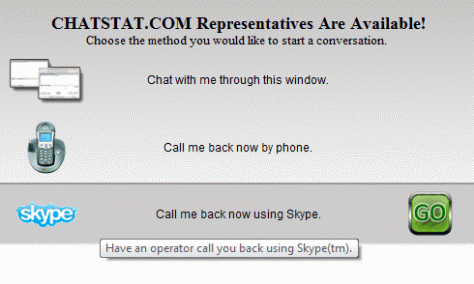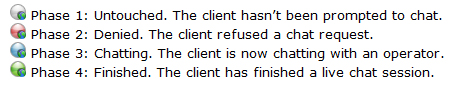More IP INFO on the way!
Due to overwhelming customer demand, we are replacing the full list of data tracking on IPs. Please look for this and perhaps even a new stat in the next minor patch due out within the next 3-6 days.
THANKS!
Version 3.0 Release complete. Follow up known issues.
For more information please visit www.CHATSTAT.com
I’m happy to report, that the version three launch is now complete. currently we are still working on perfecting the queuing system and its interaction with messaging. Please expect a small update tomorrow afternoon that will correct this issue.
One other known issue is that some clients report canned messages do not always appear. This will also be included in tomorrow’s fix
I would like to personally thank each and every customer for helping us grow ChatStat to be the world’s best and largest live chat client.
Version 3 Launch is a success.
Thank you everybody for your continued support! It is our only goal to provide you with a quality product.
if you have not already upgraded please first quit ChatStat and then go here: http://www.chatstat.com and grab the latest version!
VERSION 3.0.0 IS NOW LIVE.
Its been a LONG TIME COMMING, but its going to be worth it. Please enjoy!
VERSION 3.0 IS NOW RELEASED. PATCH NOTES BELOW.
ChatStat V3 Live Customer Interaction System
Version 3 of ChatStat features a number of improvements that we are confident you will enjoy. Thank you to our MANY dedicated customers that have provided valuable feedback and to beta testers that helped ensure this release is stable for everyone!
Below is a list of all the new features and improvements to the application and service.
1. Under the hood:
We have optimized and updated the Instant Messenger architecture to provide an even faster, and more scalable Service for you and your web visitors. The system now utilizes a TCPIP infrastructure for all communications between the ChatStat smart client desktop, our Hosted servers and your website. We hope you will enjoy the performance and the consistencies of response times!
2. ChatStat Smart client desktop Updates:
The Latest improvements to the smart client desktop are all aimed at streamlining the use of the application for the operators. We have done numerous ergonomic workgroups to make engaging visitors simple, informative and fast.
You will see the following Live Interaction monitoring changes:
2.1. Status of IP engagement has been improved to provide more detail on exactly what is happening with each particular visitor.
2.1.1. IP Globe now changes color to reflect the 4 different status:
2.1.1.1 White = Unhelped, Blue = Engaged or in a conversaton, Green = Has been in a conversation already, Red = Has denied a conversation invite from an operator.
2.1.2. Engaged IP addresses are now shifted under the particular operator that engaged them to provide immediate tracking of who is working with what visitor.
2.2. A Completely revised Visitor (browser) QUICK INFO box has been created to provide complete tracking information. SINGLE click on any IP address to see the details about this visitors origin, the keywords used to arrive on your site, the referr URL, and of course engagement status information.
2.3. Additional User interface updates
2.3.1. When receiving offline messages the Call Center will come to front and ring once.
2.3.2. When minimizing ChatStat you have the option to either minimize to system tray or to taskbar. This may be done from Preferences and Settings -> Contact Management
2.3.3. When signing out of AIM/ICQ… AIM/ICQ will show you as offline
2.3.4. Added “Remember Me” check box to the front login of ChatStat
2.3.5. Login button will re-enable when I/Net Server Down
3. Website Chat Window and Popups
3.1. We have created a completely new engage window, that enables you to summarize all the engage options for your web visitors in one single chat icon. They can now select to chat, Skype, or get a Call back from one window.
3.2. We have updated and streamlined the Chat Window to enable more customization of this window. These are all found in the new Chat Window Control/Editor Feature On Demand. Users that have the Logo and Popup control will notice that Popup Control is now by itself while Logo control has been moved to Logo and Conversation Window Control. Some users might need to make adjustments to these Feature On Demand items.
3.3. Web users can now see when operators are typing and vice versa.
3.4. Additional default popup invite templates have been added to the Popup & Logo Editor
3.5. Will be able to send the same message twice. Before if a duplicate message was typed (for example: hi, hi) right in a row, users would only see one “hi”.
4. NEW and IMPROVED Feature(s) On Demand
4.1. We have modified the current LOGO and POPUP Control Feature On Demand to now be Two Separate Feature(s) On Demand.
4.1.1. POPUP Control- The Popup editor has been updated and improved to enable more detailed customization. Users can now completely redesign every aspect of the popup graphics and text.
4.1.2. Chat Window Control. Which now includes the Logo Control is this area.
4.2. A NEW Visual Co-browsing feature on Demand has been added to the application to enable operators to view exactly where a Visitor is on the website. This is more than just a url display. The Operator sees the page snippet display in both the single click Browser Quick Info and the Chat Window.
4.3. In-line flash Chat snippet code has been updated and the ChatStat javascript snippet to support the new systems.
5. Administration and Preferences and Settings
5.1. In order to reduce the possibility of Administrator rights being erroneously eliminated, we have locked the feature such that the Site Creator can longer be demoted as administrator, or can no longer be deleted. ChatStat Customer Service is available to perform these modifications if necessary
5.2. Preferences and Settings will now allow searching of Log files by name or ip address.
6. MovingGraph™ and Analytics
7. MovingGraph data for UNIQUE IPs and TOTAL Page Views has been updated to account for a count error. The counts will now be streamed to the chat client with complete accuracy. Trend data may appear to change from the date of your update to this Version 3. We apologize for any inconvenience this may present as we strive to provide our customers the best web and operator analytics data display.
Version 3.0 on verge of release.
The third installment of ChatStat is in final beta testing now. We hope to release over the weekend. More news right here shortly.
Thanks again for your support!
Other new feature developments for v3! (Now in beta).
Do not forget that the CHATSTAT BETA is going on right now at www.chatstat.com/beta
Just log in with your CHASTAT username and password to download your beta version today and try out all these new features right now.
1. ChatStat system notification system. – ChatStat team members will have the ability to up date all users in real time with any network, maintenance, or update information as it happens.
2. New and improved customer change engagement system with integrated SKYPE data field entry box. Now, when a user clicks on the CLICK HERE FOR LIVE CHAT button on your website, they will be greeted with a new and improved system that can directly support:
- Text to Text in a window.
- Request a call back to any phone.
- Request a call back using Skype.
- Request a call back using an IM of your choice.
The window looks similiar to this:
3. We have incorporated a new and improved geo-location system.
4. We have added the ability to edit ALL TEXT, including size, font, and actual content, for all web side visitor messages. Primarily this will allow for multilingual live chat windows, and completely and entirely editable live chat pop ups, chat windows, and customer engagement screens.
5. There will be an additional twenty free live chat icon library choices.
We hope to be the best free live chat client that you can find!
More to come tommorrow.
Some of the coolest new features.
There are a lot of major improvements, but I thought I would touch on some of the highlights.
New IP Classification System First of all, we have implemented an entirely redesigned IP classification system that is capable of categorizing the IPs into four different status indicators as follows:
Furthermore, the IP will be placed under the name of the person ,or operator, who initiated contact with that IP (web visitor).In the future, ChatStat will enable you to ‘save’ or remember and automatically route visitors to THEIR desginated operator (sales person, customer service, or technical support) by remembering the relationship between an IP and an OPERATOR, and assigning a profile to the IP.
Floating IP Information Window with Visual ThumbnailNext on the list will be the ability to open a IP INFORMATION window which will give you the details of what ever IP ADDRESS you have your selected. Additionally, if you move your mouse away from any IP, the window will dissappear from view automatically. If you move your mouse back over an IP , it will reappear. The IP INFORMATION window will also contain a visual thumbnail of the page the visitor is viewing. You will therefore be able to instantly see a small thumbnail of every single page that each web visitor is looking at. We are currently investigating the strains this puts on our system, and would love for you to help us beta test this very innovative feature!
Switch to TCPIP Messaging system for Operator to Web Visitor ChatThis may sound kind of technical, but it is very simple actually. Instead of constantly passing information back and forth form client to server to check the status of things, we now only ‘speak’ from one client to the other when an event happens. The bottom line; this reduces bandwidth usage to a FRACTION of thepresent version 2.0 usage, and it delivers faster more fluid system response, program wide.
Simplified Billing SystemIn an effort to ensure that you find value in our product, and that it pays for itself every day, we have revamped our pricing model and the supporting infrastructure, to simplify the steps to purchase Features on Demand. We realize that in Version 2.0 it took a lot of work to start using our product with advanced features… and so we have made this system easier to use all the way around. Thanks again for supporting ChatStat!
Open Beta for v3.0 now in progress! Please join our forum to participate.
For more information please visit:
Version 3.0 BETA is about to be released.
The third release of our software is undergoing beta testing right now. if you would like to volunteer as a beta tester, please email us at JOSH@CHATSTAT.COM with the words BETA TESTER in the heading.
I will be posting a list of all feature enhancement, fixes, and changes in V3 here in about 2 days.
Thanks Everybody!