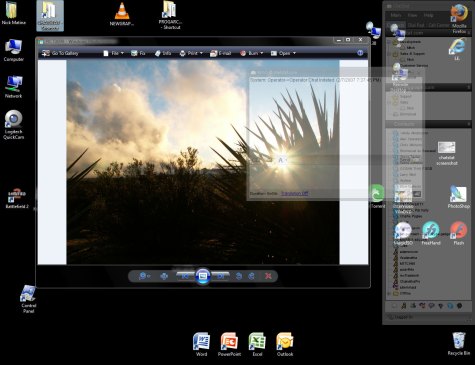If auto upgrade did not bring you to the latest patch…
First, please exit ChatStat.
Download the latest version here: http://www.chatstat.com/download.php
Once you have run this setup, you will be up to date with the latest patch.
Windows 2000 support comming.
The next patch will have Windows 2000 support. This will be available on probably Friday.
Latest patch is now out. Major upgrade.
Bug Fixes:
———————————————-
1. Fixed FOD Summary display issue.
Users will now only properly see FOD Items
that they are using or paying for.
2. Corrected Formatting of special characters in call center
3. Added Refreshing of the disconnect status area
4. ChatStat is no longer able to be set as a top most window.
Other ChatStat windows will not be at the top most level.
5. Chat Sessions in the View Sessions Menu will have an image
corresponding to the IM client being used.
6. Fixed possible crash on account creation screen.
7. Removed VERIFY buttons from account creation
and add operator. These features are now auto applied.
8. Integrated WALLET directly into CHATSTAT IM.
9. When receiveing chatting user requests the window will show
above other windows and flash in taskbar.
If a chat window does not have focus or if the window is
minimized it will flash in taskbar.
10. chatstat will now close properly when restarted or closed.
11. ChatStat now remembers its location and size properly again.
New Features:
———————————————-
1. Added “Chat Requests” Tab. Users now have
the ability to ACCEPT and DENY chat requests
that are incoming to them, their department,
or globally.
2. Added ChatStat and Chat Window Transparency Options.
3. Global Status will no longer be nested within menus.
4. Screen docking (Right side added) with dual monitor support.
5. Updated MovingGraph to latest version!
Transparency is now out! Try it out!
You can now change the transparency level of both the main ChatStat client and conversation windows.
Dont worry though, it only affects windows that are in the background…
to turn this feature on, go to GLOBAL SETTINGS> TRANSPARENCY.
This is a new main menu item.

New patch will have upgraded operator location!
The next patch will have the long anticipated operator location system that will ensure that conversations are not lost. A new prompt window will now ask you if you want to be in a conversation. This message is sent simultaenously to all other operators withing your group. The first person in your group that answers the request will be given the chat. Additionally, a loud ringing noise and visual prompts let you know there is a conversation going. Also, there will be smart operator balancing as well!
Brand New Quick Reference Sheet.
 PDF FORMAT> CHATSTAT QUICK REFERENCE SHEET.
PDF FORMAT> CHATSTAT QUICK REFERENCE SHEET.
You may need to click on the image to enlarge it. This will also print quite well. Enjoy!
Also, a new manual is in the works right now that will bring it up to date with the latest enhancements. Thanks!
New patch comming.
Another patch will be comming on or about Thurs, late at night. Thanks! (downtime will be under 1 min, middle of night.)
Next UP: Improving Operator Location.
We are improving the Operator Location system that tries to locate an operator so that a chat is not just started with the first person the system can find.
The new system will let a web visitor ask ALL available operators WITHIN THE SELECTED DEPT if they are available.
In future versions, we will add the ability to FILTER and ORDER the calls randomly, sequentially, by GEO position, skill set, or in other manners.
If an operator from the selected group says yes within +60 seconds the chat starts with the operator who clicked “ACCEPT THIS CHAT” first. If no operator has accepted, the system will go to message.
What do you guys think of this plan? Please post here!!!
Better operator alert system.
Incomming chats from the web, IM, or other operators will now come to the front of all other things.
Once a conversation has initiated, you may then put it in the background and it will only alert you in the task bar by blinking.
Basically, when a coversation is started, you are forced to see it, but if you choose to put it in the background, it will not come back to the foreground, but may blink in the task bar if a new message has arrived.
Opacity! Now you can set the transparency of ChatStat when in the background.
As you can see in the illustrations below, the opacity setting allows you to control the transparency level of the ChatStat IM client while it is running in the background.
After the next patch, which is due out late tonight, you will be able to set the opacity control in the GLOBAL SETTINGS> OPTIONS> OPACITY menu.